Your Google My Business Listing is your restaurants landing page. Period. More people use Google than any other search engine to find the info they need, including your restaurant. In fact, Google had 86% of Search Engine market share in July 2020. Insane.
To capitalize on this, you need to realize that customers are quickly skimming over your restaurant's business listing to see what they want to eat that night. That's why your listing has to be optimized efficiently and include all info of your restaurant so they can see it within seconds.
In this blog post, I will show you how to add a menu link to your Google My Business Listing page, as well as some stats on why it's so important to get it right for your venue.
Log into your Google My Business Account if you haven't already. Your Google Business Listing home page will look something like this.
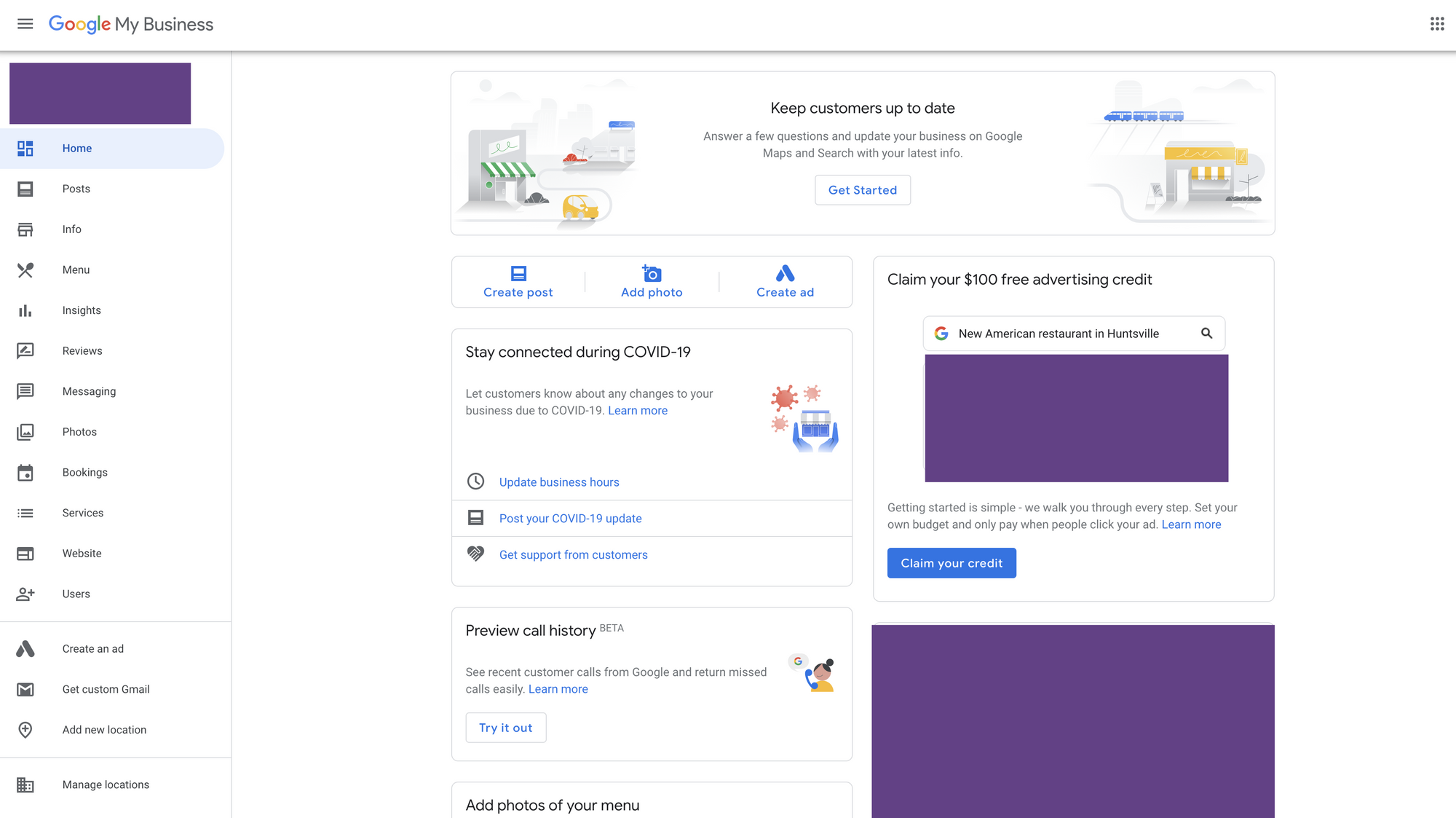
Click the "Info" tab on the left-hand side of your screen.
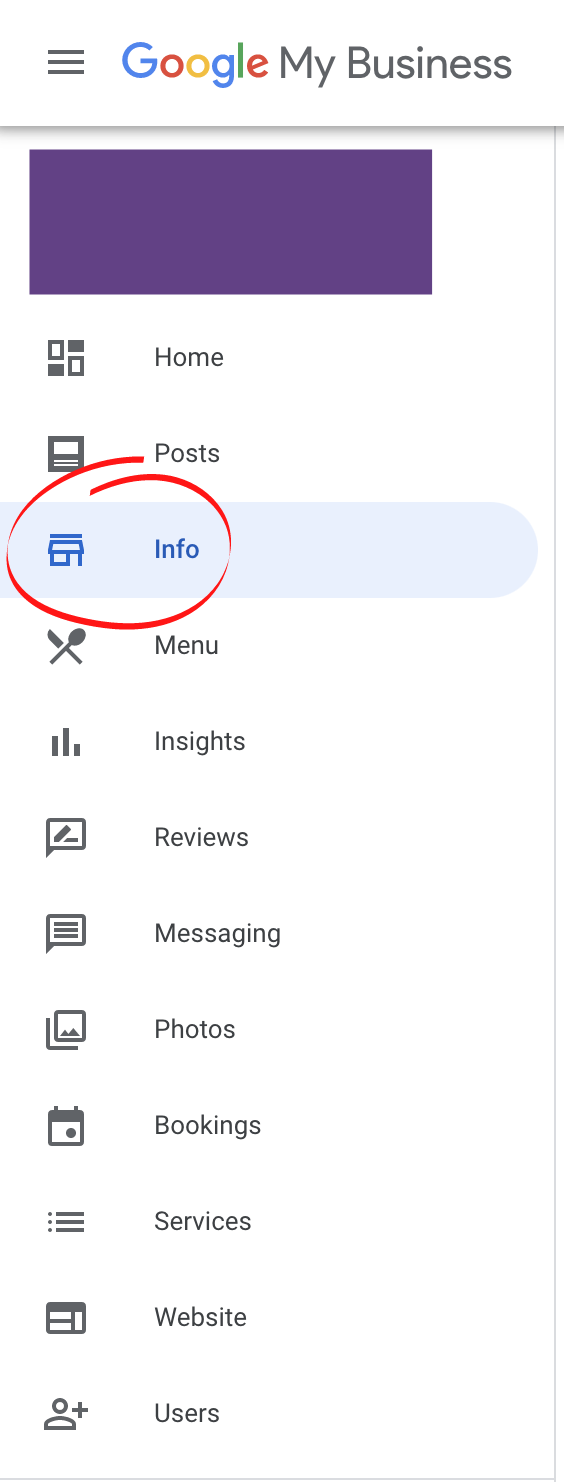
Click the section that says "Menu Link URL". It should be right under the "Website" URL. Note: the "Menu Link" and "Menu" are not the same thing. It is a better idea to use the Menu Link section vs Menu section so you don't have another place to keep up with.
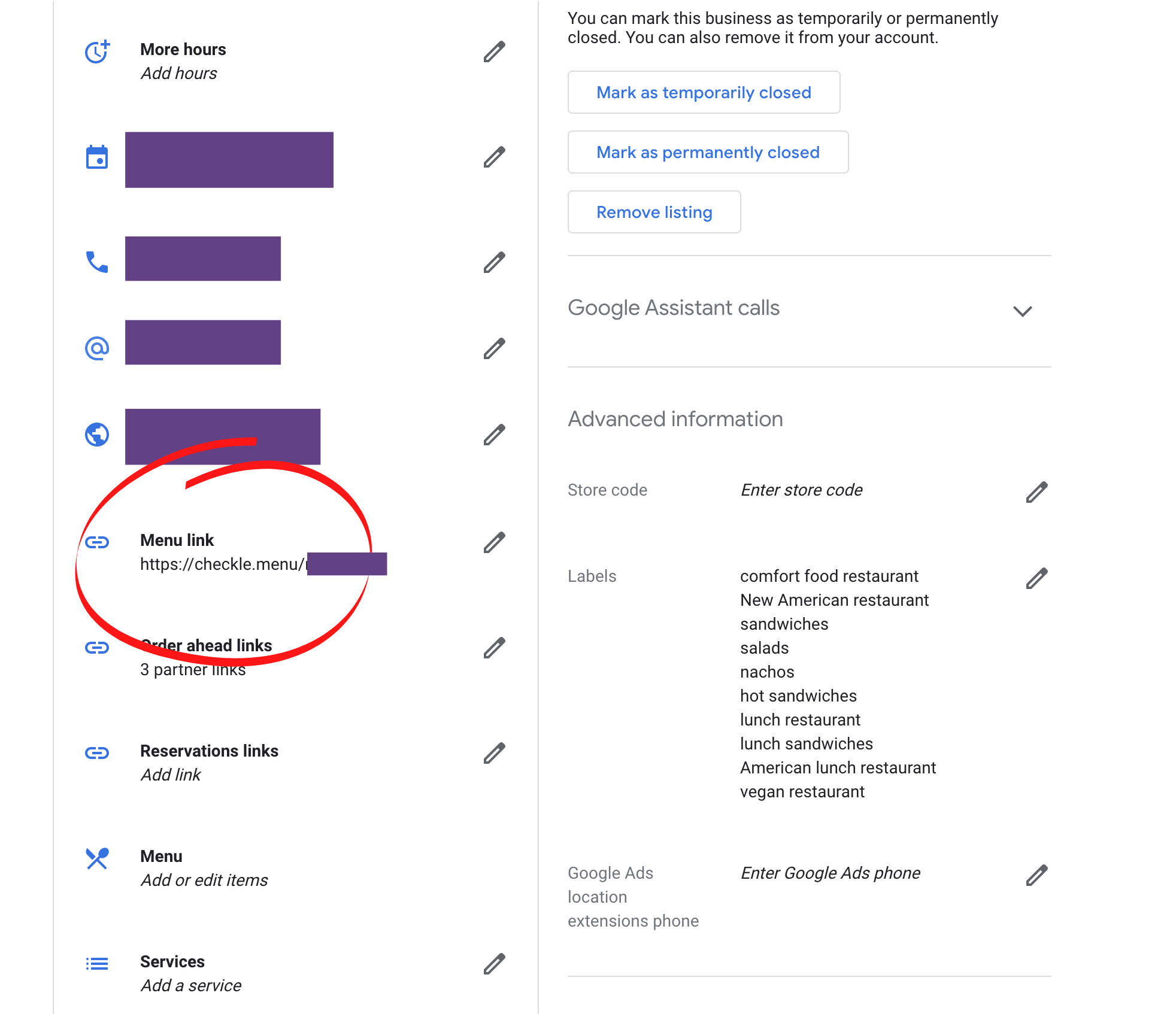
Throw your Checkle.Menu link into the "Menu" URL and you're good to go. Your menu is now updated every time you update it in Checkle.
Your menu will look something like this. Now you won't be getting any mad customers complaining about your outdated menu whenever they try to order that appetizer or an outdated happy hour you took off your menu last year.
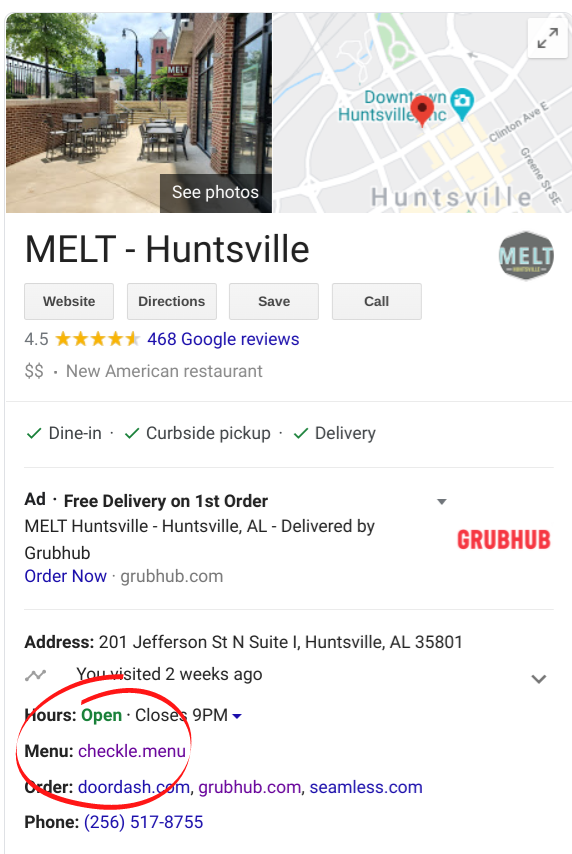
Why Add Your Menu to Your Google My Business Page?
Do you know what the top 3 search terms for on Google when people look for specific restaurants? Here's a list below.
- "restaurants"
- "restaurants near me"
- "restaurant menu"
Go to google and type in your favorite restaurant. I guarantee within the first 3-4 results you will see their name and menu beside it. Here's an example of what I'm talking about.

Customers want your updated menu. They're looking for it. Showcase the main service of your restaurant, straight from your Google listing.
Conclusion
Checkle.Menu is the best way to do this and it is free.
You can update your menu in Checkle.menu and it updates your menu immediately every where your link exists.
If you want the easiest way to host your menu and keep it updated regularly while saving hours of your time each month for free, check out Checkle.menu.


