Your Instagram is where your restaurant really shines. You get to stick out your chest and show off those beautiful burgers Chef Joe cooks up in the back. You can leverage your online presence so well, but the best way to do it is to throw what the customers really care about up on your page everywhere. Can you guess what that is?
Your Menu.
I'll tell you what, I'll teach you how to do this stupid fast. Like within a minute. Let's jump in.
Step 1 - This is what your Instagram looks like now. We're about to change it into a revenue generating machine for you.
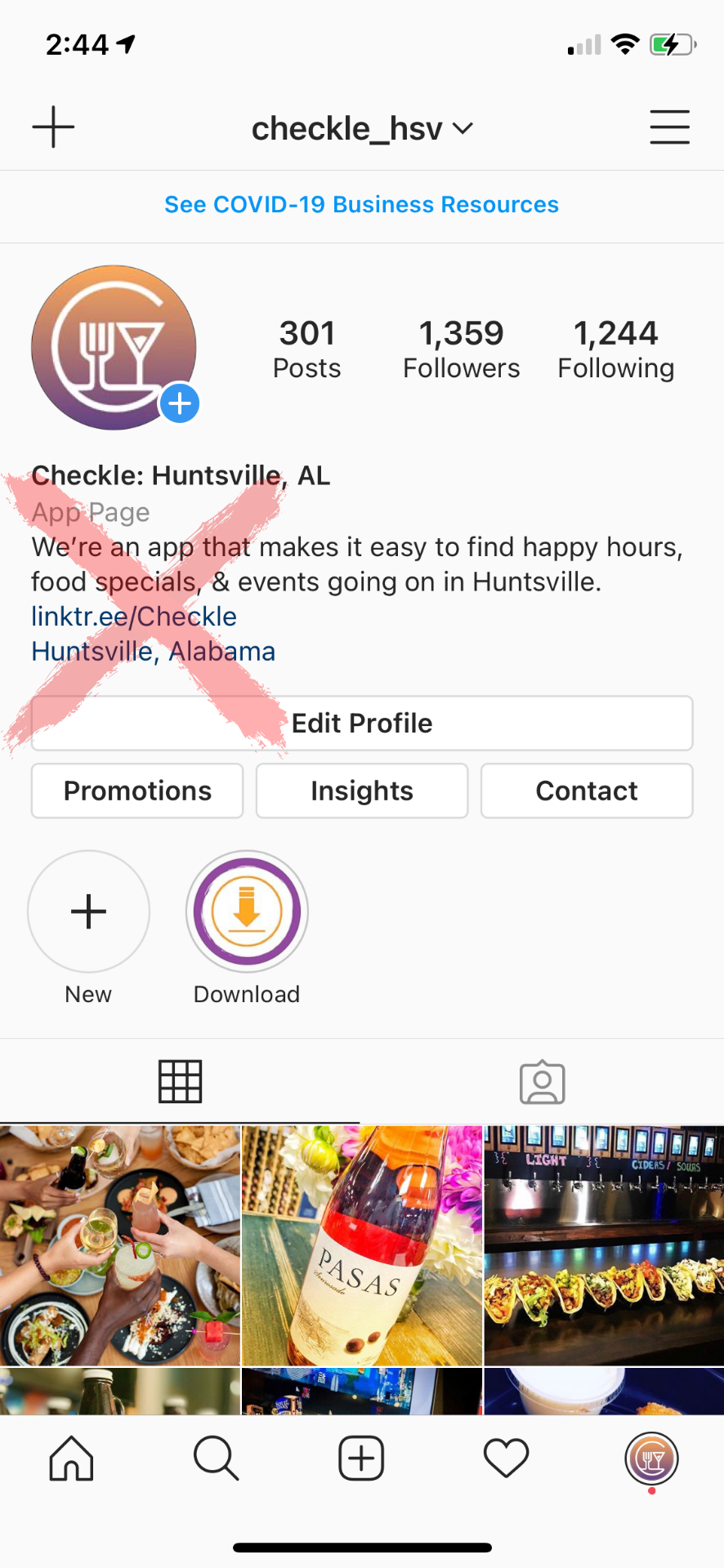
Step 2 - Click on Edit Profile on your Profile.
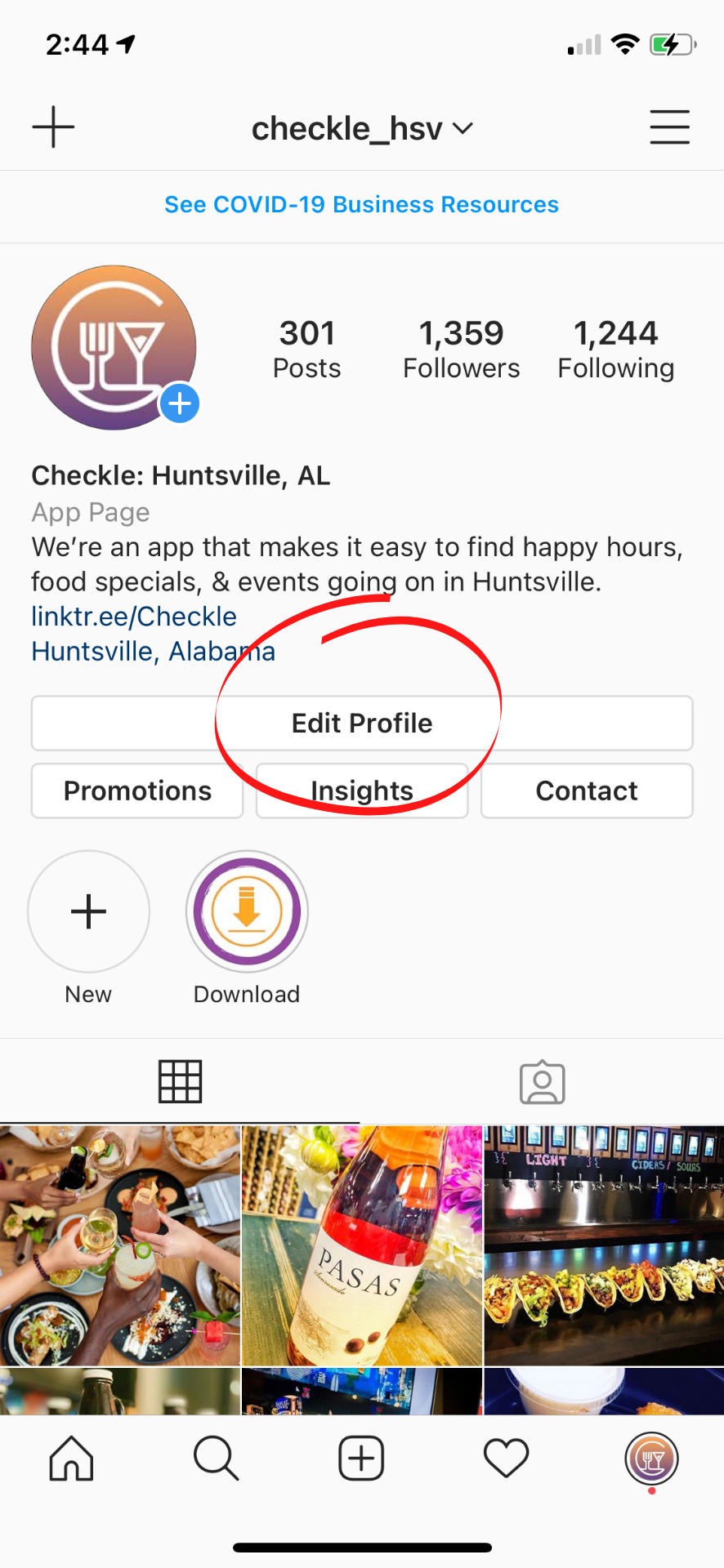
Step 3 - Delete whatever link you have in your Website tab. Throw in ours. We have your link back to your website on our menu.
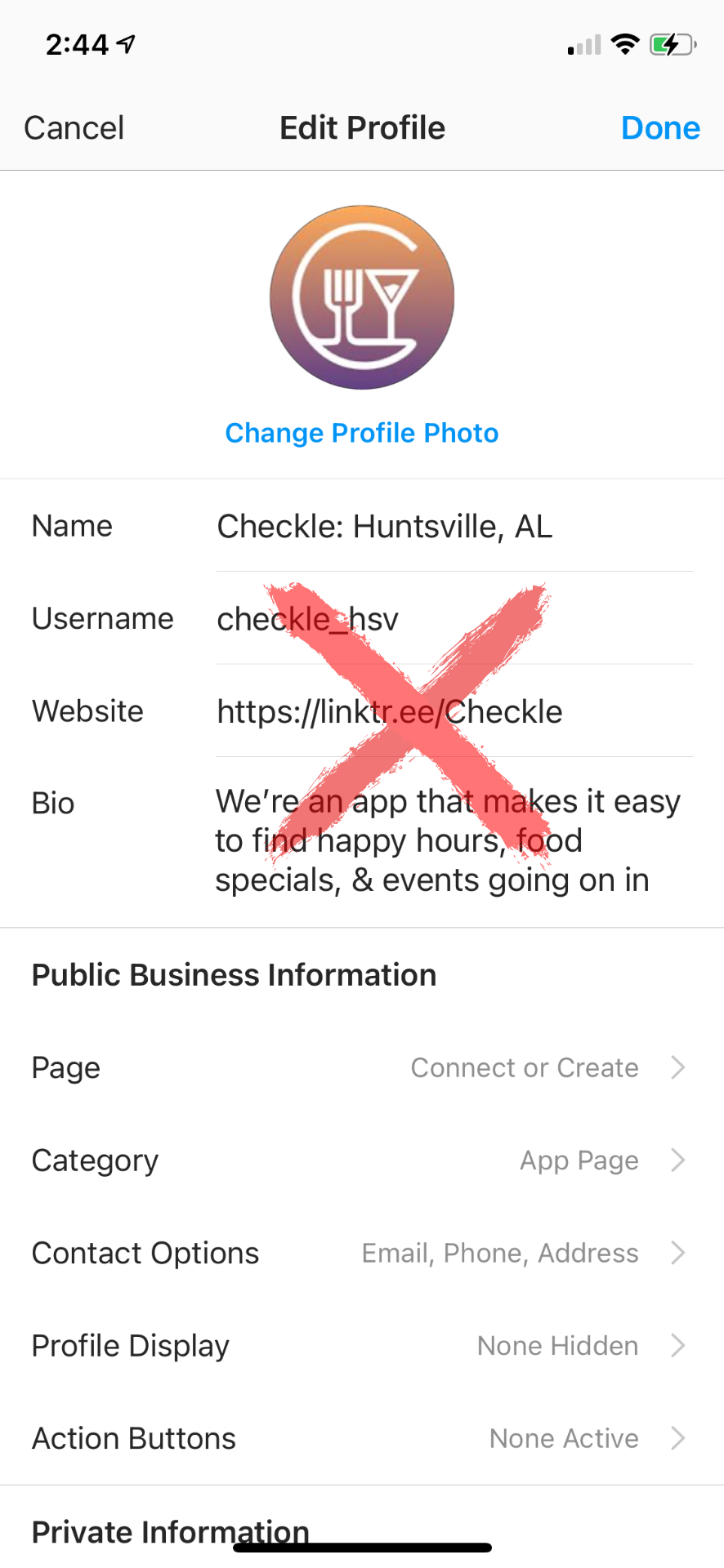
Step 4 - Here's the finished product. Now your menu is updated and your Instagram lurkers can see what you offer, and even order food from your restaurant directly from your Checkle.menu link.
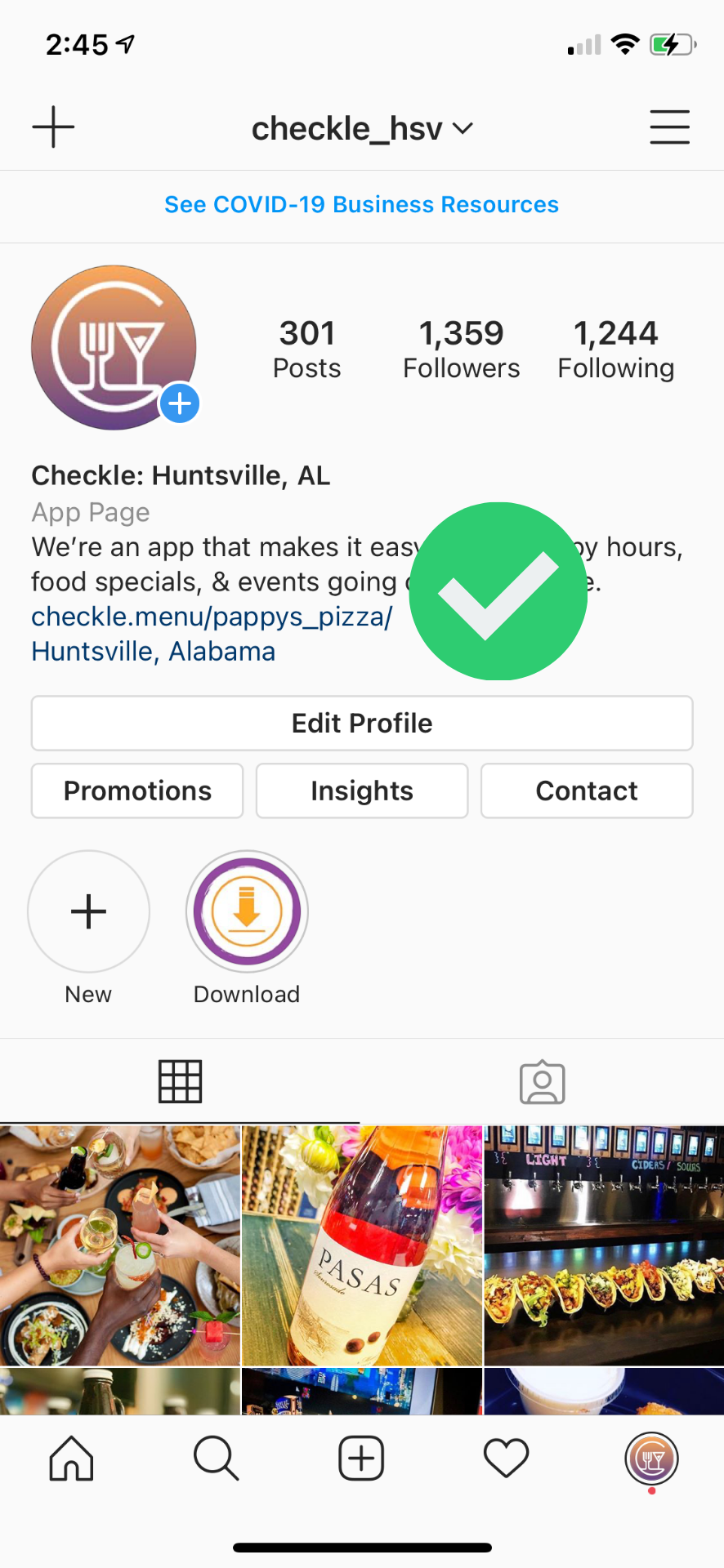
Conclusion
We know. It's easy.
If you want your own free, contactless menu.... Checkle us out at Checkle.menu. (Sorry but I just had to do that.)


