Yelp. You most likely have a love/hate relationship with this platform. Regardless, you know the benefits of utilizing Yelp to its full potential. One of those is keeping an updated menu on it at all times, so your customers who find you online stop complaining about your #4 combo that isn't on your menu anymore. That's where we come in. In this How To blog, we'll show you how to add your restaurant's menu to Yelp, so it stays updated at all times.
Step 1 - Sign into your Yelp for Business site and click on "Business Information" tab on the left side of the page, or click Edit Business Information.

Step 2 - Click under the "Menu Link" section.
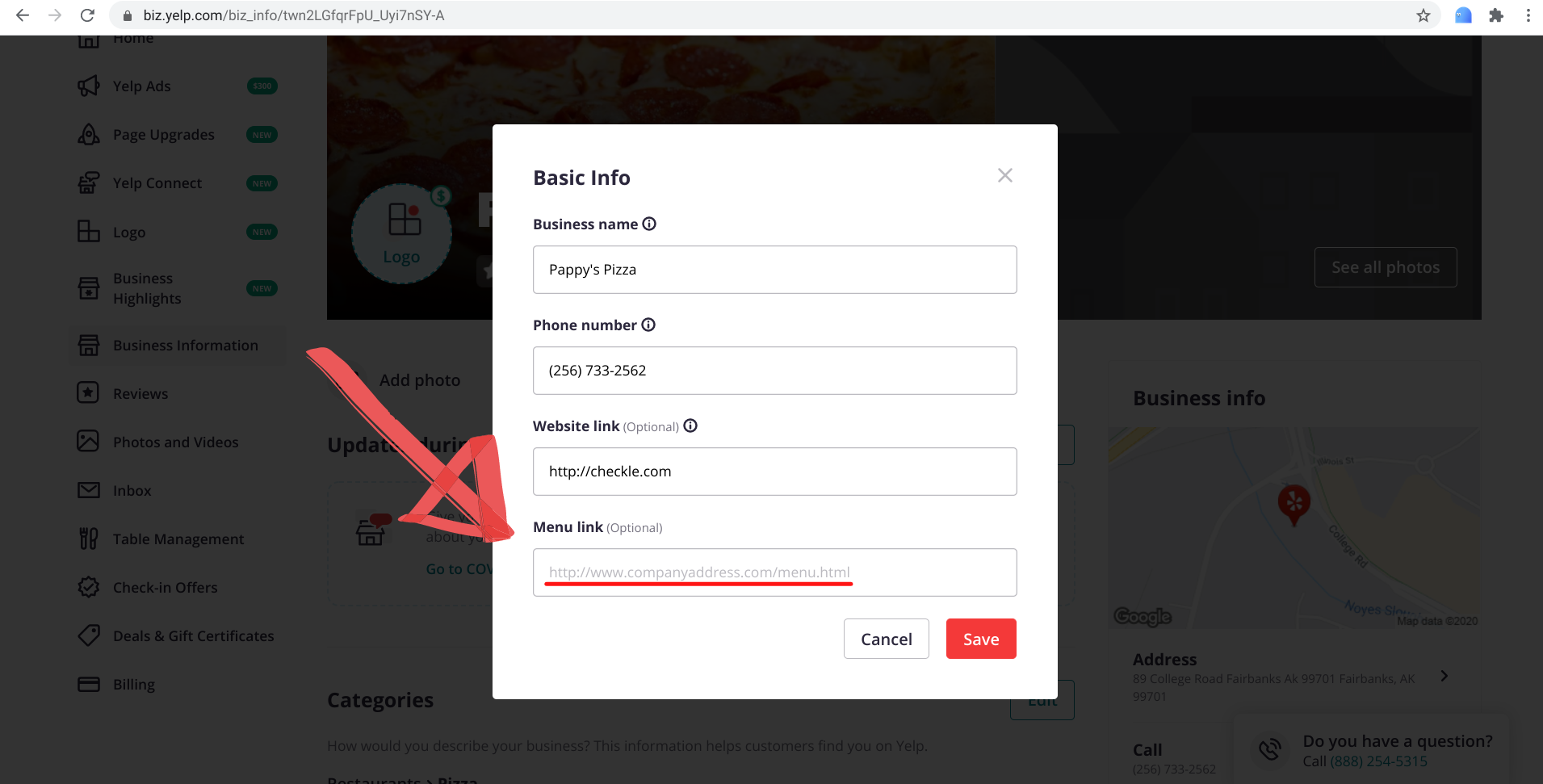
Step 3 - Throw in your Checkle.menu link.
How do you get one of these?
Go to Checkle.com and create one for 100% free. You'll be able to use that link on Facebook, Yelp, Google Business Profile, and anywhere else you are listing your menu.

Step 4 - Click Save changes.

Step 5 - Verify your new Checkle.menu link is on your profile by scrolling down a little and looking to the right for your "Business Info" section. The menu link should be at the bottom of that and updated.

Step 6 - Here's your finished product. Customers have a big call-to-action button to view your menu. Just go into Checkle and keep your menu updated and you'll have happy customers forever.
You only need to update your menu in one place and it'll update on Google, Facebook Yelp, and every other place you use your Checkle.Menu link.

Checkle us out. It's simple.
If you want your own free, QR menu.... Sign up for one at Checkle.com. Let us know if you have any problems putting your link on Yelp by using our "Contact" form on our website.


